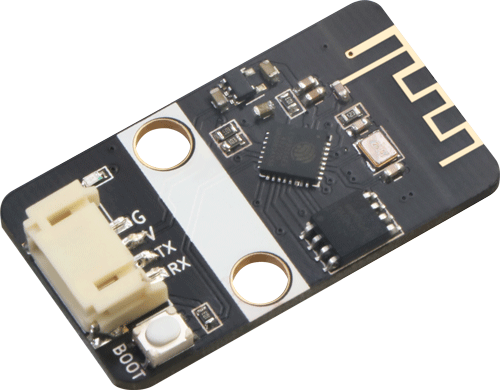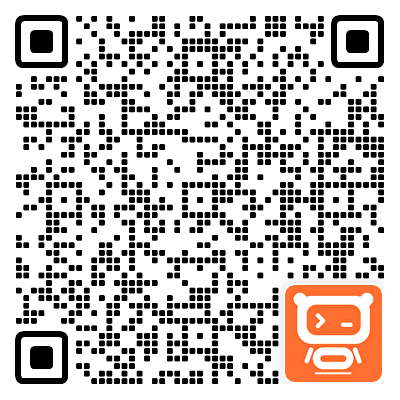软件汇总
编程软件汇总
图形化编程软件:
绘玩编程APP下载:https://playcode.huiwancode.com/application/download.html
三维3D编程软件:
绘玩编程3D网页版:https://playcode3d.huiwancode.com/
Python编程软件:
Windows版64位:https://data.yayacode.xyz/python-3.8.10-amd64.exe(推荐)
Windows版32位:https://data.yayacode.xyz/python-3.8.10.exe
Python软件下载:https://www.python.org(其它版本官网下载)
Playcode IDE软件下载:https://playcode.huiwancode.com/ide/download.html
物联网机器人套件编程软件:
Playcode IOT 中心添加硬件:https://aiot.huiwancode.com/device/index.html
开源大师兄软件地址:
OHCode编程平台:https://ide.oh-code.com/
主板驱动文件(当主板识别异常时安装):https://data.yayacode.xyz/playcodeiot/CH341SER.zip
离线版:
Windows版:https://data.yayacode.xyz/playcodeiot/ohcode2.0.exe
Arduino主扩展板软件地址:
PlaycodeIOTByMixly2.0带PlaycodeIoT插件库Windows/Mac免安装版:https://playcode.huiwancode.com/playcodeiot/download.html
Mixly PlaycodeIot插件:https://data.yayacode.xyz/playcodeiot/PlaycodeIOTForArduino—Mixly插件库.rar
主板驱动文件(当主板识别异常时安装):https://data.yayacode.xyz/playcodeiot/arduino_bleuno_drivers.rar
驱动修复软件(当主板驱动无法安装时):https://data.yayacode.xyz/playcodeiot/FixDriverTool.rar
Micro:Bit主扩展板插件地址:
MakeCode MicroBit物联网套件编程在线:https://makecode.microbit.org
由于平台更新2021年07月10号前的hex文件请在旧版平台中打开(非该时间段的编程文件请忽略):https://makecode.microbit.org/v3.0.17
Makecode Sensorbit 插件:https://github.com/aiplaycode/sensorbit
无线模块插件地址(区分无线模块选择安装):
1.Makecode Mqtt Wifi IOT UART插件:https://github.com/aiplaycode/pxt-mqtt
其它元器件插件地址:
Makecode pxt-irRemote(红外)插件:https://github.com/aiplaycode/pxt-irRemote
Makecode Pxt-monitors插件:https://github.com/aiplaycode/pxt-monitors
Makecode Pxt-neopixel插件:https://github.com/microsoft/pxt-neopixel
其他软件:
Dev C++:Dev-Cpp
VMware虚拟机下载:https://www.vmware.com/cn/products/workstation-pro/workstation-pro-evaluation.html
Ubuntu Linux系统下载:https://ubuntu.com
NumPy下载:https://numpy.org
Anaconda下载:https://www.anaconda.com
TenserFlow下载:https://tensorflow.google.cn
Aithinker_serial_tool:https://data.yayacode.xyz/playcodeiot/Aithinker_serial_tool.rar